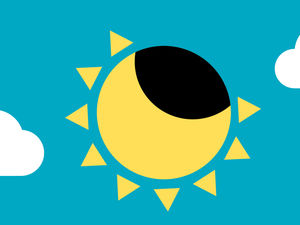Trainline adds crowd alert feature to help with social distancing on journeys
The tool will allow users to report when trains are busy.

The Trainline app is adding a feature to warn users about busy trains where it may not be possible to socially distance.
The new feature, known as Crowd Alerts, will use crowdsourced data from others on a train to establish how busy it is and alert others.
Trainline is rolling out the feature fully across its app following a two-week trial in selected areas.
Crowd Alerts become available when users tap the live tracker button for an upcoming journey in the Trainline app.
A pop-up message asks the user to confirm whether social distancing is possible on their train by tapping a thumbs up or thumbs down icon.

If the user taps the thumbs down option, they will be asked to share where they are on the train – front, middle or back – and the data is used to map how crowded a train is overall, and by section.
A blue alert bubble will appear on trains where users have reported one section as busy, and an orange bubble if the whole train has been reported as busy.
The app confirmed that all data crowdsourced for the feature is anonymised.
Trainline chief technology officer Mark Holt said: “Helping customers safely take the train is our number one priority and we always strive to give them as much live journey information as possible.
“Crowd Alerts empowers our customers to share in-the-moment, on-the-ground feedback to help the wider Trainline community.
“We encourage customers to follow Government guidelines when travelling and use digital tickets on their phone wherever possible, instead of queuing in stations or touching ticket machines, to help make sure that contact with others while travelling is limited.”
The new feature, which the firm says is still in testing, is available on the iOS and Android versions of the app.